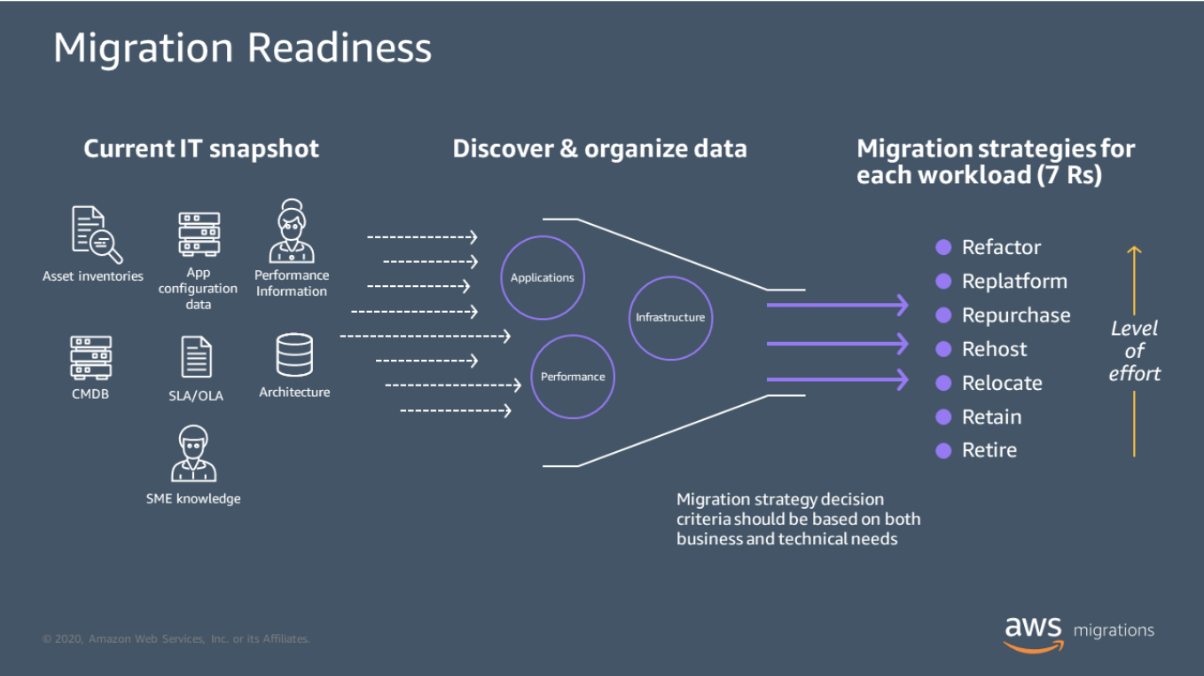The Cloud has changed the way businesses approach IT, shifting the focus away from corporate IT philosophies. IT professionals are now looking at leveraging the Cloud to achieve their business goals while minimising risks for their company. The trinity of leading public cloud providers remains those from Google, Microsoft and Amazon, and out of the three, according to Gartner, Amazon Web Service (AWS) is once again leading the way.
Mobilise Cloud brings together some of the best AWS migration strategies current and potential customers use in this article.
Why Move to the Cloud Environment
What are the benefits of cloud infrastructure? There are several reasons why companies move to the Cloud: cost savings, flexibility, scalability, security, agility and more. The most common reason organisations move to the Cloud is that application owners want to reduce costs. It also assures them of business continuity as the cloud provider has contingency plans in case of an infrastructure failure.
What Is a Cloud Migration Strategy?
A cloud migration strategy involves planning your move into or out of the Cloud. You must have an idea about what it will take to migrate all aspects of your infrastructure onto the Cloud. This includes:
- Your data centre – how much space do you need to house everything needed? How can you reduce costs by consolidating servers on fewer machines? What kind of power backup does your existing facility provide? Do you require additional cooling capacity?
- Networking – if you currently rely on private networks with multiple subnets, how would you connect them to the Internet? Would you be able to replicate these connections across different regions? If so, which ones should you choose?
- Servers – how big are they? Are there any special requirements such as high availability clusters? Will you need more than one server per application?
- Applications – what applications do you run? Which ones could benefit most from being moved to the Cloud? Can you consolidate several instances of the same app into one instance running in the Cloud?
- Security – what security measures already exist within your organisation? Does your network allow access between internal resources and external users? Could you implement new firewalls to restrict traffic flow?
Cloud Migration Options
There are two main options available when migrating to the Cloud:
1) Migrate everything yourself using internal resources.
2) Use a specialist cloud migration service provider to provide external resources and help.
Migrate Everything Yourself
Migrating everything yourself requires extensive knowledge of networking, hardware and software. You also need to ensure that you have enough time to complete the process before deadlines arrive. The good news is that you don’t necessarily need to know anything about the Cloud itself; however, you must understand its capabilities and limitations.
If you decide to go down this route, here are some things to consider:
- Ensure that you have sufficient bandwidth to support peak usage levels.
- Make sure that you have adequate storage space to store backups and other files generated during the migration.
- Consider using virtualisation technology to create isolated environments where each environment contains only those components required to operate successfully.
Use A Cloud Migration Service Provider
Using a service provider such as Mobilise Cloud allows you to outsource certain tasks to specialists who offer expertise in specific areas. They may help you plan your migration, manage the transition and even perform migrations themselves. This makes cloud adoption accessible to all.
The 7 Rs of Cloud Migration
AWS has put together a list of 7 Rs to consider for a migration exercise, We will examine these below::
- Retire.
- Replace.
- Relocate
- Replatform
- Rebuild
- Re-use
- Re-architect.
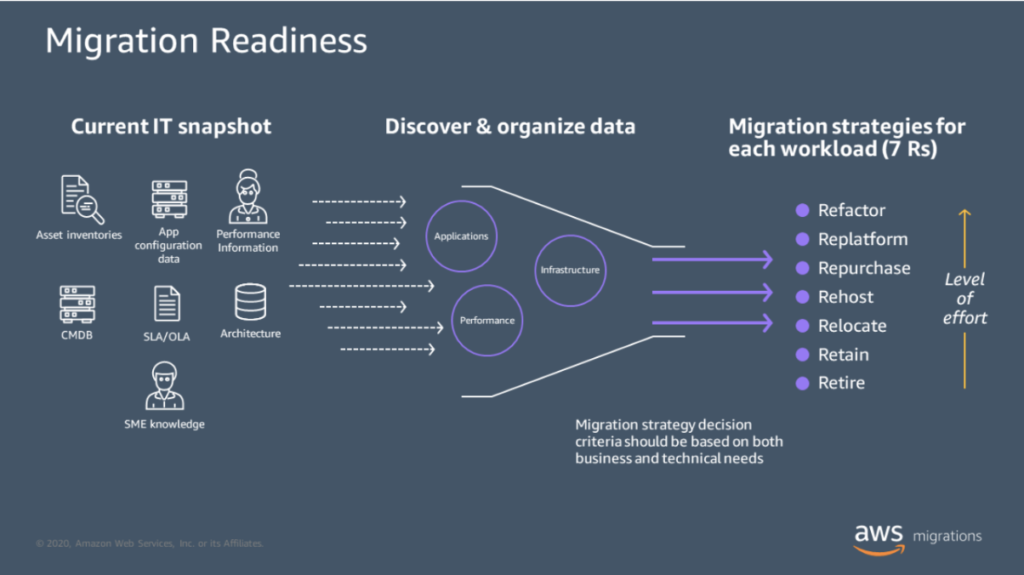
Retire
At this stage, you want to move/retire your traditional applications to newer technology. This is where things such as compatibility are addressed. To retire an old system that needs to be replaced or reconfigured to work effectively with the latest technologies. For example, if you were still relying on Windows XP for email services, then you might not be able to migrate to Exchange 2010 without first retiring the older version. Similarly, if you had been using Java 1.4 for web development, you wouldn’t be able to migrate to JSP 2.0 unless you retired the earlier versions. Retiring an app brings it to its end of life, which would mean no longer supporting it in that form. It is worth considering what will happen to your legacy systems.
Replace
Part of moving to the Cloud is taking advantage of the off-premise infrastructure to replace existing systems. That would mean less worry about hardware maintenance. You can find SaaS alternatives for most of your on-premise servers or infrastructure. The replacement stage will also see you develop and deploy cloud-native versions of your current application, with a keen emphasis on maintaining key features or replacing them with similar or better ones.
Relocate
The relocating stage of migration is also referred to as “rehost.” This name is a more descriptive one. Rehosting involves transferring data from your legacy server into new locations within the same data centres. It could involve replicating data between multiple sites, which is known as replication. Replication allows you to maintain high availability by ensuring that all critical business functions continue operating regardless of any single site failure. In addition, you can take advantage of disaster recovery techniques to protect against catastrophic events.
This refers to the process of changing how your applications run.
Replatform
Replatforming involves migrating your entire IT stack to a different platform. In this case, you would be looking at moving to cloud-aligned technology and services. An example of this would be replacing an SQL virtual machine with an AWS Database, and this would require significant changes to both the software architecture and underlying physical infrastructure. If you need to do this, we recommend starting small and gradually increasing the size of the project over time.
You should always keep these stages separate so that they don’t get confused. At this stage, you should also be looking at integrating cloud operations and monitoring.
Rebuild
For rebuilding projects, application development and coding is done from a cloud-native standpoint. Some of the key advantages of this include speeding up the development of apps going forward. It would also see a reduction in operation costs, and you would see the use of microservices and serverless technology. This Platform as a service (PaaS) approach is integral to DevOps.
Re-use
Part of speeding things up is not having to re-create or reinvent them every time. Producticising business and technical services means being able to reuse code across projects, reducing the amount of effort required when developing new products. It’s important to note here that productisation doesn’t necessarily have anything to do with outsourcing. Outsourcing simply refers to contracting out some part of the production process. When talking about productisation, we’re referring to creating reusable components that can be used repeatedly. These components may come in various forms, including libraries, frameworks, tools, etc.
Rearchitect
Re-architecture tends to be a more robust process. In most cases, this does not come as the first option in your cloud migration project due to cost. It may be necessary when looking to migrate from IaaS to PaaS services. It would also help alleviate compatibility issues with other cloud applications. This facilitates the use of cloud-native features. It sees a change in the legacy application architecture so that it changes cloud infrastructure needs.
The Cloud Migration Process
Successful migration from premises infrastructure or whatever current environment will heavily depend on solid cloud migration planning, core architecture and cloud resources. Assuming that is covered, the migration process will follow one or more of the 7 Rs of Cloud Migration outlined above. There are various cloud migration tools to be considered if you decide to go solo on your cloud journey.
Conclusion
We provide cloud migration services to major cloud providers and platforms. Let us marry our cloud skills to your business objectives while achieving the lowest cost enterprise workloads.