In today’s rapidly evolving IT landscape, organisations are increasingly adopting hybrid cloud strategies to balance the benefits of on-premises infrastructure and public cloud services. This shift brings new challenges in managing diverse workloads, including traditional virtual machines (VMs) and modern containerised applications. Red Hat OpenShift Virtualisation emerges as a powerful solution to bridge this gap, offering a seamless platform to run VMs and containers side-by-side on the same OpenShift cluster.
What is OpenShift Virtualisation?
OpenShift Virtualisation is an add-on to Red Hat OpenShift, the industry-leading enterprise Kubernetes platform. It enables you to run and manage virtual machines natively within your OpenShift environment, alongside your containerised workloads. This capability provides a unified platform for both traditional and cloud-native applications, simplifying management and accelerating your hybrid cloud journey.
Key Benefits
OpenShift Virtualisation offers a multitude of benefits for organisations seeking to optimise their IT infrastructure:
- Simplified Management: Manage VMs and containers from a single platform, reducing complexity and operational overhead.
- Improved Resource Utilisation: Optimise your hardware resources by running VMs and containers on the same infrastructure.
- Accelerated Migration: Seamlessly migrate legacy applications to a modern, cloud-native environment without rearchitecting them.
- Enhanced Agility: Develop and deploy applications faster by leveraging the flexibility of containers and the stability of VMs.
- Cost Savings: Reduce costs by consolidating your infrastructure and optimising resource usage.
Use Cases
OpenShift Virtualisation is particularly valuable in scenarios where:
- You need to run legacy applications that are not yet containerised,
- You want to simplify and standardise IT operations across your estate,
- You want to maintain a hybrid environment with both on-premises and cloud-based workloads,
- You require a consistent development and testing environment for both VMs and containers,
- You are looking to consolidate your infrastructure and optimise resource utilisation.
Technical Deep Dive
Architecture
OpenShift Virtualisation is built on KubeVirt, an open-source virtualisation technology that runs on top of Kubernetes. KubeVirt extends Kubernetes with the ability to manage VMs as first-class citizens, just like containers. This allows you to define, deploy, and manage VMs using familiar Kubernetes tools and workflows.
- Unified Management: Manage VMs and containers using the same OpenShift tools and APIs.
- Shared Resources: VMs and containers can share the same underlying compute, storage, and networking resources, improving efficiency.
- Consistent Security: Apply consistent security policies and controls across both VMs and containers.
- Simplified Networking: Leverage OpenShift’s software-defined networking capabilities for both VMs and containers.
Networking & Storage
OpenShift Virtualisation supports various networking and storage options:
- Networking:
- VMs can be connected to OpenShift’s software-defined network, allowing them to communicate with other VMs and containers within the cluster.
- You can also configure VMs to use external networks for accessing resources outside the cluster.
- Storage:
- VMs can use persistent storage provided by OpenShift, ensuring data persistence even if the VM is restarted or migrated.
- OpenShift supports various storage backends, giving you flexibility in choosing the right storage solution for your VMs.
Operations
OpenShift Virtualisation not only simplifies the management of VMs and containers but also empowers your operations teams with a range of features designed to streamline day-to-day tasks and ensure high availability.
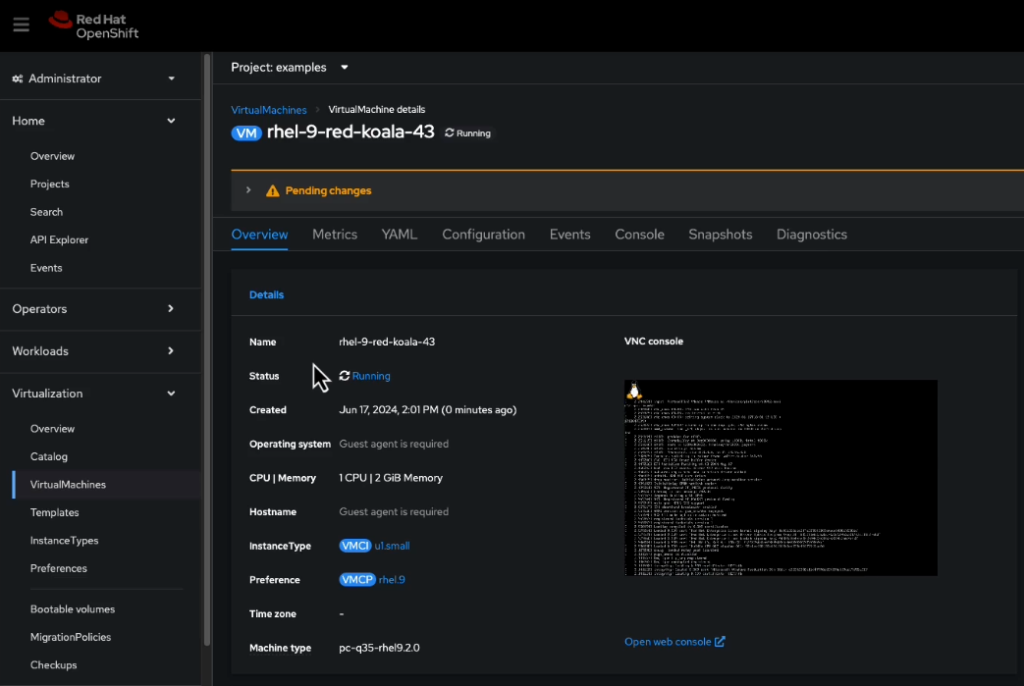
- VM Lifecycle Management:
- Effortlessly create, start, stop, restart, and delete VMs using familiar Kubernetes commands or the OpenShift web console.
- Scale VM deployments up or down to meet changing demands.
- Migrate VMs between nodes within the cluster for maintenance or load balancing.
- Snapshots & Backups:
- Create snapshots of VMs to capture their state at a specific point in time, enabling easy rollbacks in case of errors or configuration changes.
- Schedule regular backups of VMs to protect against data loss.
- High Availability & Disaster Recovery:
- Configure automatic restarts of VMs if the underlying node or host OS fails, ensuring continuous availability of critical applications.
- Replicate VMs across multiple availability zones or regions for disaster recovery purposes.
- Monitoring & Logging:
- Leverage OpenShift’s built-in monitoring and logging capabilities to gain insights into the performance and health of your VMs.
- Integrate with external monitoring and logging tools for centralised visibility.
- Resource Management:
- Define resource limits and requests for VMs to ensure fair allocation of resources and prevent resource contention.
- Use quality of service (QoS) policies to prioritise critical VMs and guarantee their performance.
- Security & Compliance:
- Apply security policies and access controls to VMs using Kubernetes role-based access control (RBAC).
- Encrypt VM data at rest and in transit to protect sensitive information.
By incorporating these operational features, OpenShift Virtualisation helps you:
- Reduce manual effort: Automate routine tasks like VM provisioning, scaling, and backups (including through the use of readily available YAML from routine tasks),
- Improve uptime: Ensure high availability of critical applications with automatic restarts and disaster recovery capabilities,
- Gain visibility: Monitor VM performance and health in real-time to proactively address issues,
- Maintain security: Enforce security policies and protect sensitive data.
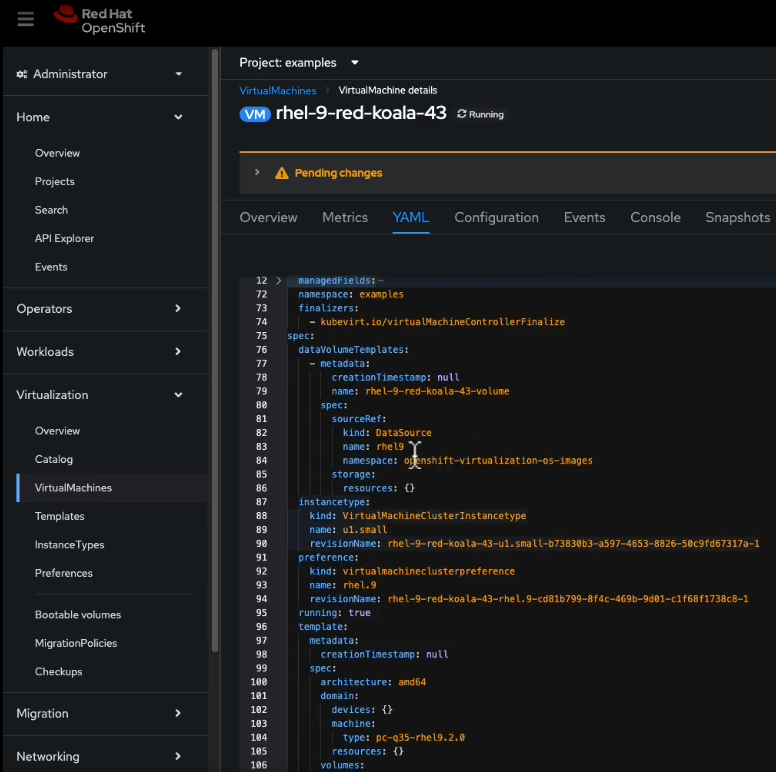
Migrating VM’s to OpenShift
Migrating existing virtual machines to OpenShift Virtualisation can be a complex process involving various steps and considerations. To simplify and streamline this journey, Red Hat offers the Migration Toolkit for OpenShift Virtualisation, a comprehensive set of tools and resources designed to assist you in planning, executing, and validating your migration.
Key Features and Benefits
- Assessment and Planning: The toolkit helps you assess your existing VM environment, identify suitable candidates for migration, and develop a comprehensive migration plan.
- Conversion and Import: It provides tools for converting VM images from various virtualisation platforms (VMware, vSphere, Red Hat VMs) to a format compatible with OpenShift Virtualisation.
- Validation and Testing: The toolkit enables you to thoroughly test migrated VMs in your OpenShift environment before cutover, ensuring a smooth transition.
- Monitoring and Troubleshooting: It offers insights into the migration process, allowing you to track progress and address any issues that may arise.
- Documentation and Support: Red Hat provides extensive documentation and support resources to guide you through every step of the migration process.
The Benefits of Migrating Virtual Machines to OpenShift
Beyond the technical benefits, OpenShift Virtualisation brings compelling business advantages that can drive significant value for your organisation.
Cost Savings
- Infrastructure Consolidation: By running both VMs and containers on the same OpenShift cluster, you can reduce the number of physical servers and hypervisors required, leading to lower hardware and maintenance costs.
- Efficient Resource Utilisation: OpenShift’s intelligent scheduling and resource management capabilities ensure optimal utilisation of your compute, storage, and networking resources, minimising waste and maximising efficiency.
- Reduced Licensing Costs: In some cases, migrating legacy applications to OpenShift Virtualisation may allow you to eliminate or reduce costly virtualisation licenses.
Agility & Flexibility
- Faster Time-to-Market: With a unified platform for VMs and containers, you can accelerate development and deployment cycles, enabling you to respond quickly to market changes and deliver new features and services faster.
- Hybrid Cloud Flexibility: OpenShift Virtualisation seamlessly integrates with public cloud providers, giving you the flexibility to deploy VMs and containers on-premises or in the cloud based on your specific needs and requirements.
- Simplified Management: A single platform for managing both VMs and containers reduces operational complexity and frees up your IT teams to focus on strategic initiatives.
Future-Proofing your IT
- Cloud-Native Adoption: OpenShift Virtualisation provides a bridge between traditional VM-based applications and modern containerised workloads, helping you gradually adopt cloud-native technologies and practices at your own pace.
- Innovation Enablement: By embracing OpenShift Virtualisation, you gain access to the latest Kubernetes features and innovations, ensuring that your IT infrastructure remains agile and adaptable in the face of evolving technologies and market trends.
In Summary…
Red Hat OpenShift Virtualisation is a powerful solution that bridges the gap between traditional virtual machines and modern containerised applications, enabling organisations to seamlessly manage both on a single, unified platform. By providing a hybrid cloud environment where VMs and containers coexist, OpenShift Virtualisation empowers businesses to optimise their IT infrastructure, streamline operations, and accelerate their cloud-native journey. With benefits ranging from cost savings and improved resource utilisation to increased agility and flexibility, OpenShift Virtualisation is a valuable asset for organisations seeking to modernise their IT and unlock the full potential of hybrid cloud.


